Intro
Sound design is where your edit truly comes alive—the edits gain emotion, impact, and immersion. In this video, I share practical sound design tips using Avid Media Composer, so you can elevate your mix with dialog, Foley, music, and effects all in one place. Whether you’re working on indie shorts, TV spots, or feature projects, these techniques will help your audio cut deeper and resonate with your audience.
Watch the Video
Key Takeaways from the Video
- Organizing Tracks and Bins for streamlined sound workflows
- Layering Sound FX & Foley to build depth and realism
- Basic EQ & Compression Tricks to clean and balance mix
- Key Names for Avid Audio Tools you might not have used
- Subtle Music Fade Techniques to support emotion, not overpower
Why These Tips Matter
Clean, immersive sound design is often the difference between a good edit and a great edit. With everything happening in Avid, learning to punch in your own audio work—without sending to Pro Tools—can save huge amounts of time and help keep your momentum. These techniques also empower you to deliver polished drafts that stand out.
My Workflow in Avid Media Composer
- Start with well-organized bins and track layout
- Use simple automation and keyframe tools for volume and pan
- Clean dialogue with built-in EQ tools—no need to go elsewhere
- Layer in effects (e.g. whooshes, hits) with proper timing cues
- Use nested sequences to prep sound mixes before final output
Related Resources
🎧 Check out the Hollywood Editing Mentor Podcast
📘 Download the Free Guide to Breaking Into Scripted TV
👥 Join the HEM Community
If these tips help your Audio Design in Avid, drop a comment on the video and subscribe for more behind-the-scenes editing advice.

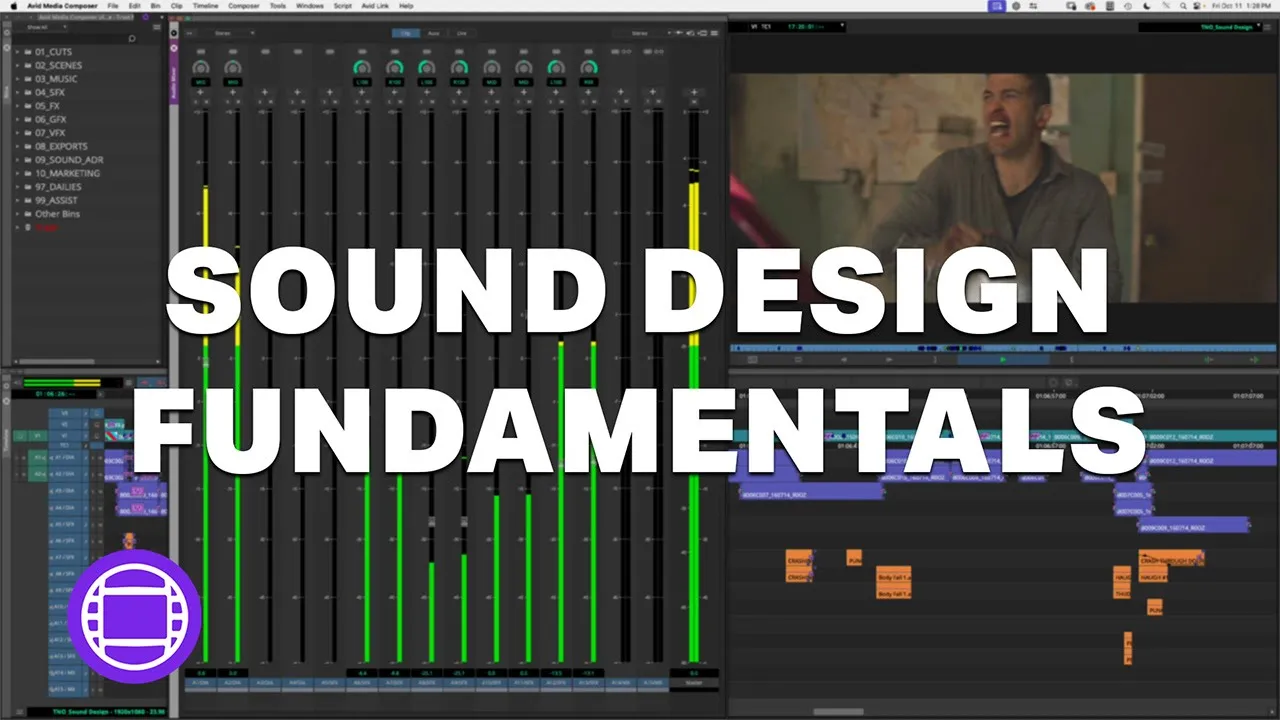

0 Comments